So I am all about the deal. I love saving money on stuff I would buy normally, as well as getting awesome steals on things like clothes, electronics, household items, etc., etc., etc…. I just love deals! Well I used to have time to go through the ads, scanning for deals, and then going through my stacks of coupons saved from the Sunday newspaper every week, along with printing out coupons online and then making a planned-out list of all the items to get that have sales and coupons to go along. After my daughter came along, not so much time anymore! Lol! Well I still want to save money buying the things I always get, so I needed to figure out a faster and easier way to do so. Solution: phone apps! Whoever invented these things is a genius. These shopping apps are designed to pay you varying amounts of cash back for specific products they list- it’s just like using coupons, but after-the-fact. I don’t have to sit down and strategize where I am going to shop, I just open the app, pick which store I will be shopping at, and see the list of items that have rebates available! Sometimes you don’t even have to pick the store, just the items! Of course, to maximize your savings, you can combine a sale, with coupons, with manufacturer’s rebates, with other store offers (like Target gift card deals) with the app rebates! AMAZING!! Here is a list of the apps I like to use the most, and a little description about how each works. I will also include the link to sign up for each app- you have to set up a basic account, with your name, email, a few other details, in order to receive your rebate $ when you are ready to cash out. Get ready to save!! 😀
- ibotta– sign up here. Then download the phone app available on the Google Play Store for Android, or iTunes for Apple.
- This app is my favorite because it is the easiest to get a lot of cash back, and you can get what you have earned either deposited into a PayPal account, or turned into gift cards from popular stores, like Amazon or Starbucks. All you do is pick the category in which you will be shopping- Grocery has the most rebates. Next, pick which store you will be shopping at. Then the list of all items with rebates available will populate. You will need to click on each item you want to be able to claim a rebate for, and complete minor tasks such as taking a 3-question poll, watching a 20 second video, or “learning” a new recipe. This will add the item to your shopping list. When you are at the store, you can scan the barcode of the item you are buying to make sure it is the one that qualifies for the rebate. When you get home, all you need to do is scan the barcodes of all the items you have purchased on your shopping list, and then either take a picture of your receipt showing you bought the items, or for some stores (like Walmart) just scan the barcode or QR code at the bottom of the receipt. Within 24 hours, and usually a lot quicker, your rebate $ earned will appear in your ibotta account! Important to remember- these rebates expire and are updated pretty frequently, so if you see one you really like, don’t wait too long to redeem it. There are also in-app bonuses you can get, like redeeming so many in a month, or redeeming two rebates from one brand, etc. This can increase your account balance quickly! 🙂
- You can cash out to PayPal when your balance reaches $10, but some gift cards might require $25 minimum. Since signing up for ibotta approximately a little over a year ago, I have earned $261.15!! Woo hoo!! **If you sign up using the link, I will receive a $2 referral bonus, and when you complete your first rebate, you will receive a $1 bonus! 🙂
- Snap by Groupon– sign up here. Then download the phone app available on the Google Play Store for Android, or iTunes for Apple.
- I like this app because you don’t have to pick what store you will be shopping at, the rebates are just specific items that can be purchased anywhere. When you log into the app, it will list all the available rebates, sometimes they will be certain brands, other times there will be generic items, like a gallon of milk, or apples. There is no “unlocking” rebates for the items, you just take a picture of your receipt after purchasing, and the money goes into your account! That easy. You do need to pay attention to the rebate requirements on each item, though, once in a while it will specify which store the item needs to be purchased at, or you might have to buy more than one to qualify for the rebate. These offers will also go away when a certain amount of them are redeemed, so as with the ibotta app, if you see one you like, don’t wait too long.
- You can cash out when your account reaches $20, and they will send you a check.
- Checkout 51– sign up here. Then download the phone app available on the Google Play Store for Android, or iTunes for Apple.
- This app is also great because you don’t have to unlock the offers or shop at certain stores. What you do have to pay attention to is the timing- new offers unlock Thursdays at 12:00AM in each time zone, and expire the following Wednesday at 11:59PM in each time zone. Also, some offers let you redeem them multiple times, which can really add up! Usually there is a “choose your own offer” deal, where you get to pick from a few different things what you can earn a rebate on. This is usually on produce items, like bananas, lettuce, apples, etc. Sometimes they offer bonuses by buying multiple items. Just make sure you are buying the exact item listed, and pay attention to the offer to make sure they don’t specify a store the item must be purchased at. After shopping, just check the box next to which items you would like to request rebates for and take a picture of your receipt.
- When your account reaches $20, you can cash out and they will send you a check.
- Shopmium– sign up here. And download the app- you know the drill! If you sign up using my special referral code KEKMGYCY, you will get a free Lindt Chocolate bar! Who can pass up free chocolate?
- Shopmium is nice because the rebate amounts are fairly high, in my opinion. You can also purchase the items at any store, and sometimes redeem the offers more than once. I also like this app because the offers stay around for a long time. The only downside to having the rebates available for a long time is that there is not a lot to choose from- usually about 10-15 offers. Like most of the other apps, just buy the item, scan the barcode, and take a picture of your receipt.
- Another cool thing is once you redeem the rebate and it is approved, they automatically deposit the money directly to your PayPal or bank account! No waiting for a certain amount to cash out! You can also choose to donate your rebates directly to charity.
- SavingStar– sign up here. Then get the app. 😀
- The coolest thing about this app is you know exactly how much time you have to buy the items you want to get rebates for. There is an expiration date on each offer. Some offers require you to purchase a certain dollar amount, from a group of brands. For example, right now I have an offer for Foster Farms products- spend $20 and get $5 back. All you do is select the offers you want to claim, purchase them and take a picture of your receipt. Be sure to check this app at least once a week, they post “Healthy Offer of the Week”, which is usually a product item that you will get a percentage of what you paid back. Also look out for 100% cash back “surprise” freebies during the month- love those!
- It take anywhere from 2-22 days for your rebate to post to your account. Once the balance in your account reaches $5, you can cash out to your bank account, PayPal, or donate to charity.
- Target Cartwheel– sign up here. Get the app, of course! Or, you can just select your offers on the computer and print out your list with a barcode to scan at the register, but who wants to mess with that? 😛
- I saved the best for last! Hahaha, just kidding, all these apps are great, but I just love Target. I think that they give you so many opportunities to save money, why shouldn’t you shop there? This app is basically a giant list of products you can buy at Target that you can save extra money on, in addition to using manufacturer’s coupons, Target store coupons, getting the Target gift card deals, AND using any of the above rebate apps!!!!! All you do is open up the app, and either search directly for a specific brand or item you are buying, or scan the whole list for ideas of what to buy, and add it to your Cartwheel list. When you first sign up, you are allotted a certain number of spaces on your “list” to fill with the items you are choosing to save extra on. As you use the app more, additional spaces will open up allowing you for more savings opportunities! I have gotten so many things for really cheap or even free by using this app in addition to coupons, sales, and other rebate apps! For example, recently I bought a 4-pack of Pearls Olives To Go. They were on sale at Target for $2.50. I had a Cartwheel offer for 20% off my purchase of the olives, along with a manufacturer’s coupon for $1.00 off. I then submitted a $1.00 rebate offer on the olives using the ibotta app, therefore getting the olives for FREE!
- When you get to the register, the cashier will scan the barcode on your phone inside the app, or on a paper you can print out at home from the website. Your savings will be immediately applied to your total, and you will see all the discounts you got on your receipt! According to my account, I have saved $524.57 since signing up for the app in May 2013! Amazing! Did I mention that I love Target?? 🙂
Thanks for reading through my list of great money-saving apps! Stay tuned for my next post on how to save money and get great deals, this time while shopping online!
Happy Shopping! 🙂


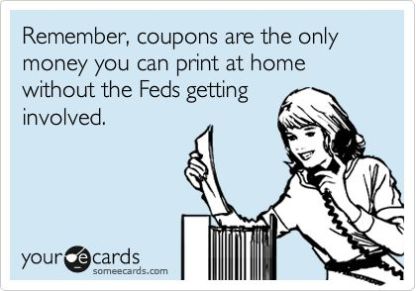
Pingback: Who Wants to Save Money? | Oily in AZ